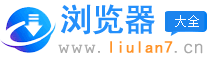相关推荐:《英雄连》专题
安装游戏或补丁失败时候可以出现的错误代码(不是全部),同时也收集了一些应对的办法。
(本帖内容来自官网http://forums.relicnews.com/showthread.php?t=163735)
10028 - Game Explorer problem(游戏路径问题).
Happens when: You have Vista and possibly installed OF over COH, possibly over a patched COH.
出现此情况的原因:在VISTA系统下,在原版的基础上,或者是装过补丁的原版的基础上加装最新资料片
Simplest workaround: Install to a different folder.
解决办法:把资料片装到另一个文件夹
10104 - Patching encountered unexpected installed data.(升级补丁时,发现异常数据资料,升级失败。)
Happens when: You have mods installed.
出现此情况的原因:你装了MODS。
Simplest workaround: Reinstall COH, patch again.
解决办法:重装游戏,重打补丁。
10216 - Our error message code is broken.我们的数据错误信息代码已经被破坏
Happens when: Either Company of Heroes is running, or the patcher couldn't find their COH install (possibly you installed from Steam, copied their installation manually to another computer, or you have a pirated version).
出现此情况的原因:1,在未退出游戏的情况下,打升级补丁
2,补丁不能找到游戏系统安装路径(可能你是从STEAM安装游戏的,又直接把游戏安装文件从另一台电脑拷贝到另一台电脑硬盘,又或者,你用的是盗版。
Simplest workaround: Shut down COH (try using the task manager CTRL ALT DEL). If that doesn't work reinstall and patch again.
解决办法:关闭游戏(可以尝试通过调出任务管理器来关闭)后,再重新打补丁,还不成功,请重装,重打补丁。
10148 - A file in the patcher is corrupt.下载的补丁文件错误
Happens when: You have a bad download, or your computer is busted.
出现此情况的原因:下载时候错误,或者你的电脑感染了病毒??(不知道翻译的对不对)
Simplest workaround: Use a download manager to re-download the file from a reputable source. Check the md5sum of the file to make sure it's right.
解决办法:用a download manager (也许是软件名,或者下载管理器)去可信赖的站点重新下载,下载的时候确认下MD5核对码。
10267 - The RelicCOH.exe on your computer is different from what the patcher expects.你电脑上的RelicCOH.exe和补丁不匹配
Usually this means you are running the wrong patch, but it could also be caused by a bad DVD or any of the other things that cause error 10104 (see above).
出现此情况的原因:你选择升级了错误的补丁去升级游戏。也有可能是游戏安装光盘数据有问题也有可能是错误代码10104出现的相同原因
10199 - Shortcut couldn't be created.桌面快捷不能建立
This sometimes happens randomly, I'm guessing due to disk corruption or because you're installing through a user account that doesn't have access to a required folder (either the global Start Menu folder or the Game Explorer folder).
However, it's more likely that you live in Taiwan and bought the Chinese version of OF, and you run Windows Vista. Opposing Fronts doesn't install in this configuration.
出现此情况的原因:有点随机性,游戏光盘错误,你登录计算机的用户不是管理员级别。
更有可能是:你是台湾人,买了中文版的OF,然后你计算机用的是VISTA系统,资料片在此情况下无法正确识读,无法安装。
10212 - Something went wrong installing a Windows Installer component.WINDOWS安装游戏时候遇到问题
Probably you're installing over old CoH and your Windows Installer database somehow got corrupted.
出现此情况的原因:在原版基础上安装资料片,原版系统安装数据损坏
At least one person has reported that reinstalling their original CoH (without uninstalling first) fixed the problem.
If that doesn't work, here's something to try, no guarantees:
Uninstall Company of Heroes (if you can), then use the Windows Installer Cleanup Utility to remove all entries named "Company of Heroes".
Warning: MAKE SURE YOU KNOW WHAT YOU'RE DOING. The cleanup utility can make a mess of your computer if you use it to uninstall things randomly. ALWAYS TRY TO REMOVE SOFTWARE VIA THE ADD/REMOVE PROGRAMS CONTROL PANEL FIRST! This is a tool of last resort.
解决办法:有人说在不删除原版游戏的情况下,重新再装原版可以解决此问题
如果没用,你可以试试下面的方法,但不能保证
删除原版,用WINDOWS移除软件,(譬如,windows大师)彻底删除游戏安装文件或者注册表信息(不知道翻译对不对)
注意:用WINDOWS移除软件,可能同时移除正确文件,一般来说 ,删除游戏要安装控制面板去删除。用WINDOWS移除软件时逼不得以。
10260 - The COH MSI isn't installed.英雄连MSI没被安装
Happens when: You install one of the COH 1.x megapatches and you didn't install from the original COH DVD (possibly you installed from Steam, copied your installation manually to another computer, or you have a pirated COH).
可能原因:你安装1.×大补丁时候(1G多的那个补丁)了,但你安装原版游戏文件不是直接从通过原版光盘安装。(可能你是从STEAM安装游戏的,又直接把游戏安装文件从另一台电脑拷贝到另一台电脑硬盘,又或者,你用的是盗版。
)
Simplest workaround: Reinstall COH, patch again.
解决办法:重装游戏,重打补丁。
推荐资讯 总人气榜
最新教程 本月人气
- 1战锤40K战争黎明2 绝地大逆转 虫群的复仇
- 2NBA2K9 火箭战术指南
- 3鹰击长空 关于飞行游戏遥杆的及其它解答
- 4生化危机5 佣兵模式地图简析(村落篇)
- 5最后的遗迹 游戏综合心得
- 6最后的遗迹 採掘系统简介
- 7最后的遗迹 委托与挑战
- 8最后的遗迹 全区域出现条件一览
- 9最后的遗迹 挖掘相关
- 10最后的遗迹 特殊伙伴雇佣后发生的剧情一览
- 11最后的遗迹 任务触发时间与限制
- 12最后的遗迹 刷角色能力的方法与练功推荐地点
- 1《霸王2》如何击败最后的魔法师
- 2《街头霸王4》PC版存在的真正理由
- 3《使命召唤6:现代战争2》狙击步枪篇:M-110
- 4《使命召唤6:现代战争2》轻机枪篇:RPD
- 5《使命召唤6:现代战争2》突击步枪篇:M4 Carbine
- 6《新仙剑奇侠传》基本的游戏问题解答
- 7《仙剑奇侠传4》剧情对话整理
- 8FGO1.5.4free本公众集会堂配置介绍_FGO塞勒姆...
- 9永远的7日之都影装祈愿玩法详情_永远的7日之都影装祈愿怎么...
- 10明日之后赋能凯旋获得方法介绍_明日之后赋能凯旋效果分析详解
- 11航海王启航绑定手机送豪礼活动_航海王启航绑定手机送豪礼活动...
- 12绝地求生刺激战场迎新狂欢版本更新公告_刺激战场迎新狂欢版本...
相关文章
相关软件
2345加速浏览器官方版
2345加速浏览器官方版 | 56.2MB
QQ浏览器官方正式版
QQ浏览器官方正式版 | 49.67MB
百度浏览器最新版下载
百度浏览器最新版下载 | 13.3MB
UC浏览器官方正式版
UC浏览器官方正式版 | 44.2MB
猎豹浏览器2022最新版下载
猎豹浏览器2022下载 | 45MB
360安全浏览器官方版下载
360安全浏览器下载 | 21.4MB